Mastering Microsoft Word: Top 5 MCQs with Answers for Success | Microsoft Word: 5 Essential MCQs and Answers
Mastering Microsoft Word: Top 5 MCQs with Answers for Success
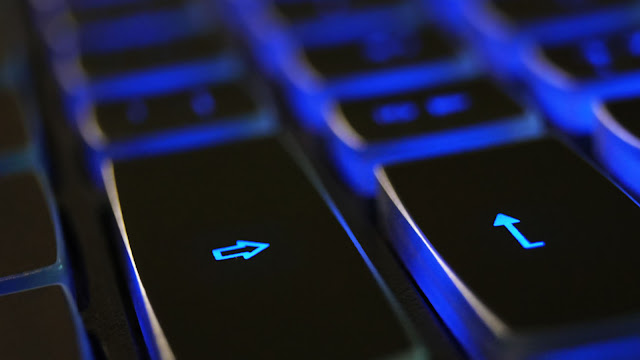
Mastering Microsoft Word: Top 5 MCQs with Answers for Success
In this post, we present a collection of 5 multiple-choice questions (MCQs) designed to test your knowledge of Microsoft Word. Whether you're preparing for a certification exam or simply want to enhance your understanding of this popular word processing software, these MCQs cover essential features and functions. From shortcuts to formatting and document management, each question challenges you to choose the correct answer from the given options. Sharpen your Microsoft Word skills and check your proficiency with these MCQs. Don't miss the chance to boost your productivity and efficiency in Word processing. Get ready to tackle these questions and discover how well you know the ins and outs of Microsoft Word.
Question 1:
Which feature in Microsoft Word allows you to automatically correct common spelling and typing errors as you type?
a) AutoCorrect
b) AutoFormat
c) AutoComplete
d) AutoSummarize
Answer:
a) AutoCorrect
Question 2:
Which view in Microsoft Word displays the document as it will appear when printed?
a) Print Layout
b) Read Mode
c) Web Layout
d) Outline
Answer:
a) Print Layout
Question 3:
Which option in Microsoft Word allows you to apply a consistent look and formatting to all headings in a document?
a) Styles
b) Themes
c) Templates
d) Track Changes
Answer:
a) Styles
Question 4:
Which command in Microsoft Word is used to copy formatting from one location and apply it to another?
a) Copy Formatting
b) Format Painter
c) Paste Special
d) Replace Formatting
Answer:
b) Format Painter
Question 5:
Which feature in Microsoft Word allows you to create a table of contents based on the headings in your document?
a) Index
b) Table of Figures
c) Table of Contents
d) Navigation Pane
Answer:
c) Table of Contents
Question:6
Which keyboard shortcut is used to save a document in Microsoft Word?
a) Ctrl + S
b) Ctrl + C
c) Ctrl + V
d) Ctrl + P
Answer:
a) Ctrl + S
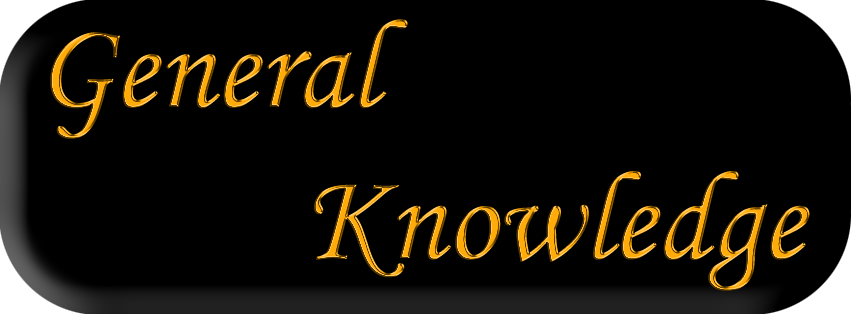



No comments: